











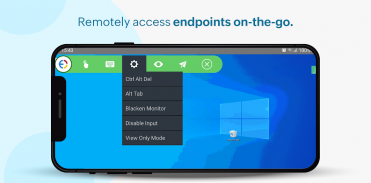















का विवरण ManageEngine Desktop Central MSP
Manages Windows, Mac and Linux computers
Supported Features:
Scope of Management, Patch Management, Asset Management and Remote Control
ManageEngine Desktop Central MSP android app is exclusively packaged for service providers to seamlessly connect and interact with customer servers, laptops and desktops across the globe. It enables IT service providers to manage customer systems on the go and frees them from being stuck in office to do these routines, thereby making them more productive.
Perform the following tasks in just a few clicks using the app,
Manage Customer Computers
• Add or remove computers to be managed using Desktop Central MSP
• Initiate installation of agents in the computers to be managed
• Check status of installation of agents in computers required
• Monitor frequency of agent contact to the server
• Review information on each Remote offices
Asset Management:
• Overview of assets being managed by the app
• Scan systems for generating information on hardware and software
• Review information on Hardware assets being managed
• Check software compliance status
• Analyze software usage of any software to optimize resources
• Prohibit software: Forbid usage of certain applications
Patch Management:
• Scan and identify vulnerable computers
• Detect missing patches for Windows, Mac, Linux and 3rd party applications
• Approve/Decline patches
• Monitor automated patch deployment tasks
• View system health status
Advanced Remote Control:
• Multi-monitor Support
• Shadow User
• Reboot during a remote session
• Collaborative remote session
• Audit remote sessions
How to activate?
1. Install the Desktop Central MSP android app on your device.
2. Provide your Desktop Central MSP server URL
3. Sign-in with your Desktop Central MSP credentials
का प्रबंध विंडोज, मैक और लिनक्स कंप्यूटर
समर्थित विशेषताएं:
प्रबंधन, पैच प्रबंधन, आस्ति प्रबंधन और रिमोट कंट्रोल का दायरा
ManageEngine डेस्कटॉप सेंट्रल एमएसपी Android एप्लिकेशन विशेष रूप से सेवा प्रदाताओं के लिए पैक किया जाता है मूल से कनेक्ट करने और ग्राहक सर्वर, लैपटॉप और दुनिया भर में डेस्कटॉप के साथ बातचीत करने के लिए। यह आईटी चलते-फिरते ग्राहक प्रणालियों का प्रबंधन करने के लिए सक्षम बनाता है सेवा प्रदाताओं और उन्हें कार्यालय इन दिनचर्या क्या करने में फंस जा रहा है, जिससे उन्हें और अधिक उत्पादक बनाने से मुक्त करता है।
एप्लिकेशन का उपयोग करके बस कुछ ही क्लिक में निम्न कार्य,
ग्राहक कंप्यूटर की व्यवस्था करें
• जोड़ें या कंप्यूटर निकालें डेस्कटॉप सेंट्रल एमएसपी का उपयोग कर नियंत्रित किया जा करने के लिए
• प्रबंधित करने कंप्यूटर में एजेंटों की स्थापना आरंभ
• कंप्यूटर में एजेंटों की स्थापना की स्थिति की जाँच की आवश्यकता
• सर्वर के लिए एजेंट से संपर्क की निगरानी आवृत्ति
• प्रत्येक रिमोट कार्यालयों पर समीक्षा जानकारी
परिसंपत्ति प्रबंधन:
• संपत्ति का अवलोकन एप्लिकेशन द्वारा प्रबंधित किया जा
हार्डवेयर और सॉफ्टवेयर के बारे में जानकारी पैदा करने के लिए • स्कैन सिस्टम
• हार्डवेयर परिसंपत्तियों पर समीक्षा जानकारी प्रबंधित किया जा रहा
• चेक सॉफ्टवेयर अनुपालन स्थिति
• संसाधनों का अनुकूलन करने के किसी भी सॉफ्टवेयर की सॉफ्टवेयर के उपयोग का विश्लेषण करें
• सॉफ्टवेयर निषेध: कुछ अनुप्रयोगों के उपयोग न करे
पैच प्रबंधन:
• स्कैन और कमजोर कंप्यूटर को पहचानने
• विंडोज, मैक, लिनक्स और 3 पार्टी अनुप्रयोगों के लिए याद आ रही पैच का पता लगाने
• स्वीकृत करें / अस्वीकार पैच
• मॉनिटर स्वचालित पैच तैनाती कार्य
• देखें प्रणाली स्वास्थ्य की स्थिति
उन्नत रिमोट कंट्रोल:
• बहु की निगरानी समर्थन
• छाया उपयोगकर्ता
• एक दूरस्थ सत्र के दौरान रीबूट
• सहयोगात्मक दूरस्थ सत्र
• ऑडिट दूरस्थ सत्र
कैसे सक्रिय करने के लिए?
1. अपने डिवाइस पर डेस्कटॉप सेंट्रल एमएसपी एंड्रॉयड एप्लिकेशन इंस्टॉल करें।
2. अपने डेस्कटॉप सेंट्रल एमएसपी सर्वर URL प्रदान करें
3. अपने डेस्कटॉप सेंट्रल एमएसपी पहचान के साथ साइन-इन
Manages Windows, Mac and Linux computers
Supported Features:
Scope of Management, Patch Management, Asset Management and Remote Control
ManageEngine Desktop Central MSP android app is exclusively packaged for service providers to seamlessly connect and interact with customer servers, laptops and desktops across the globe. It enables IT service providers to manage customer systems on the go and frees them from being stuck in office to do these routines, thereby making them more productive.
Perform the following tasks in just a few clicks using the app,
Manage Customer Computers
• Add or remove computers to be managed using Desktop Central MSP
• Initiate installation of agents in the computers to be managed
• Check status of installation of agents in computers required
• Monitor frequency of agent contact to the server
• Review information on each Remote offices
Asset Management:
• Overview of assets being managed by the app
• Scan systems for generating information on hardware and software
• Review information on Hardware assets being managed
• Check software compliance status
• Analyze software usage of any software to optimize resources
• Prohibit software: Forbid usage of certain applications
Patch Management:
• Scan and identify vulnerable computers
• Detect missing patches for Windows, Mac, Linux and 3rd party applications
• Approve/Decline patches
• Monitor automated patch deployment tasks
• View system health status
Advanced Remote Control:
• Multi-monitor Support
• Shadow User
• Reboot during a remote session
• Collaborative remote session
• Audit remote sessions
How to activate?
1. Install the Desktop Central MSP android app on your device.
2. Provide your Desktop Central MSP server URL
3. Sign-in with your Desktop Central MSP credentials







